Please visit the Xcalibra website and Sign in to your account.
After you have logged in, please click on Settings.
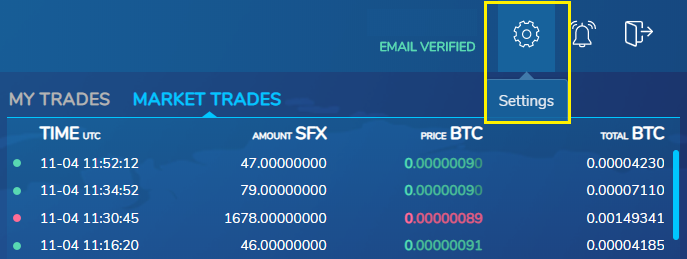
On the left side under Settings, click on ACCOUNT.
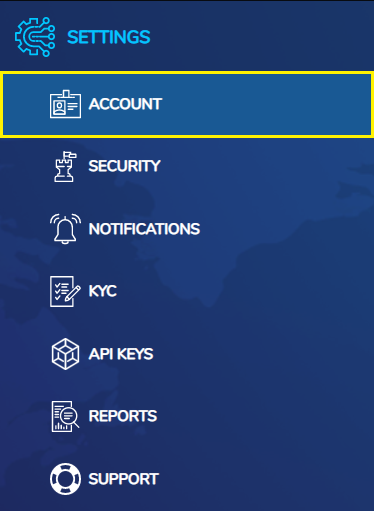
Find the Password section and click on the CHANGE button.
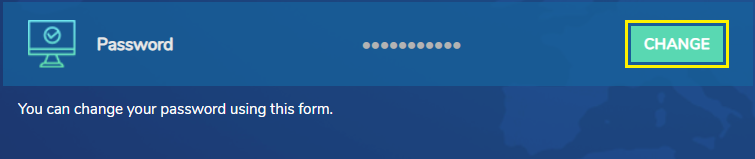
You will get the form where you can create new password. Be sure to fill all the fields.
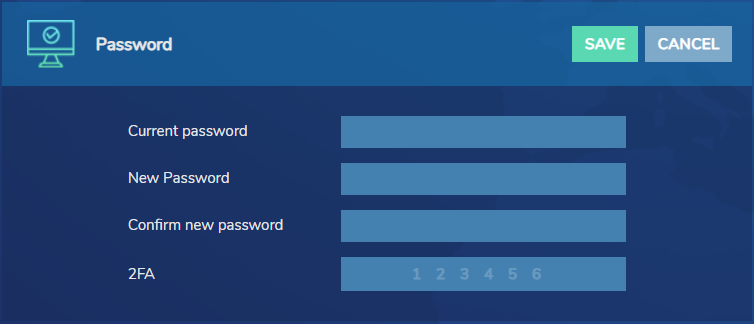
After that, you will receive a confirmation email.
Click CONFIRM within this email and your password will be changed.
How to change your password?
May 15th 2019