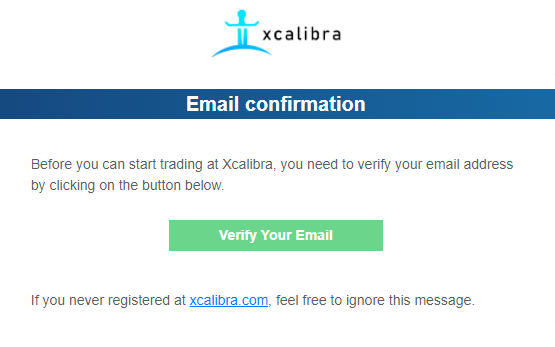Please visit the Xcalibra website and click the Register button.
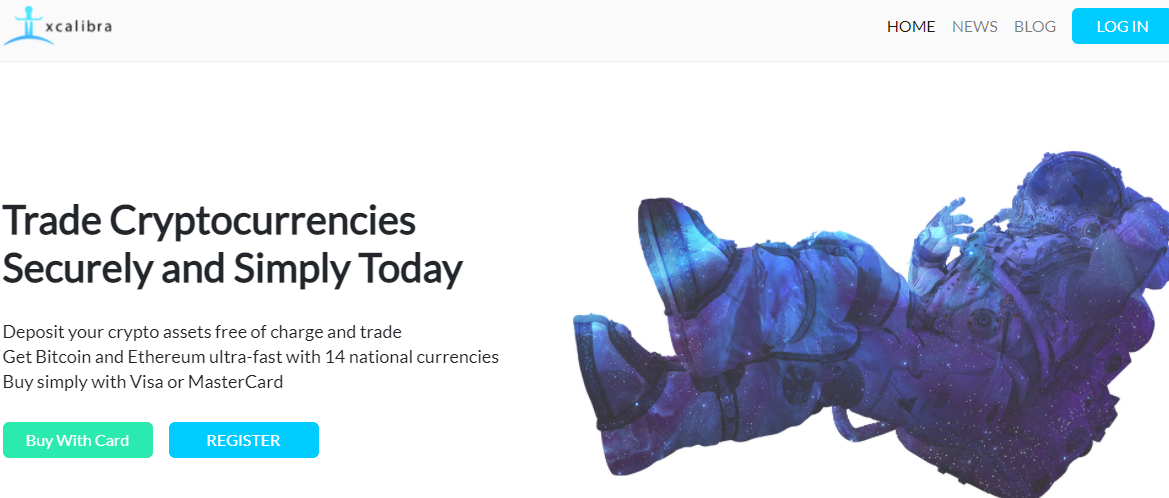
On the registration page, please fill in your details.
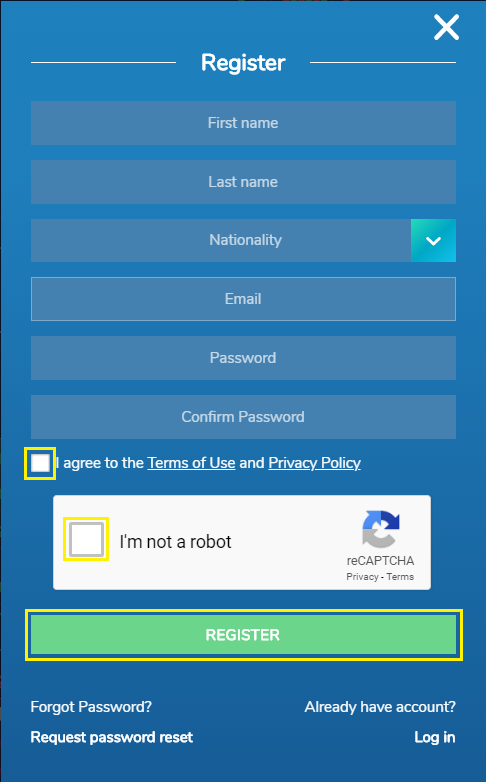
Be sure to agree to the Terms of Use and Privacy Policy. Also, check the CAPTCHA box.
After filling in your data, click on the REGISTER button.
We will now send you a confirmation email to the address you have specified. Please check your inbox to confirm your registration.
Once you receive the confirmation email, please click on the Verify Your Email button to confirm your registration.