Please visit the Xcalibra website and Sign in to your account.
After that, click on Balances and choose the coin/token you would like to withdraw.
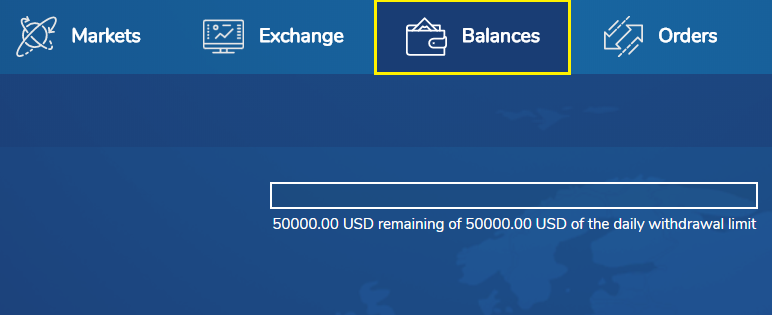
- At the chosen coin/token section, click on the WITHDRAW button.
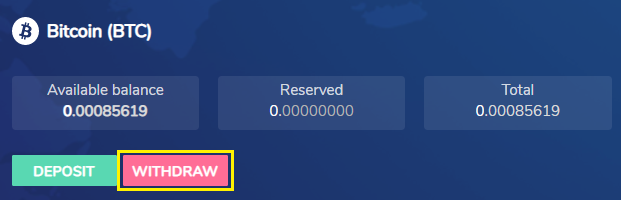
Fill in all the empty fields, such as Target address, Amount and 2FA if previously enabled. After that, click on WITHDRAW.
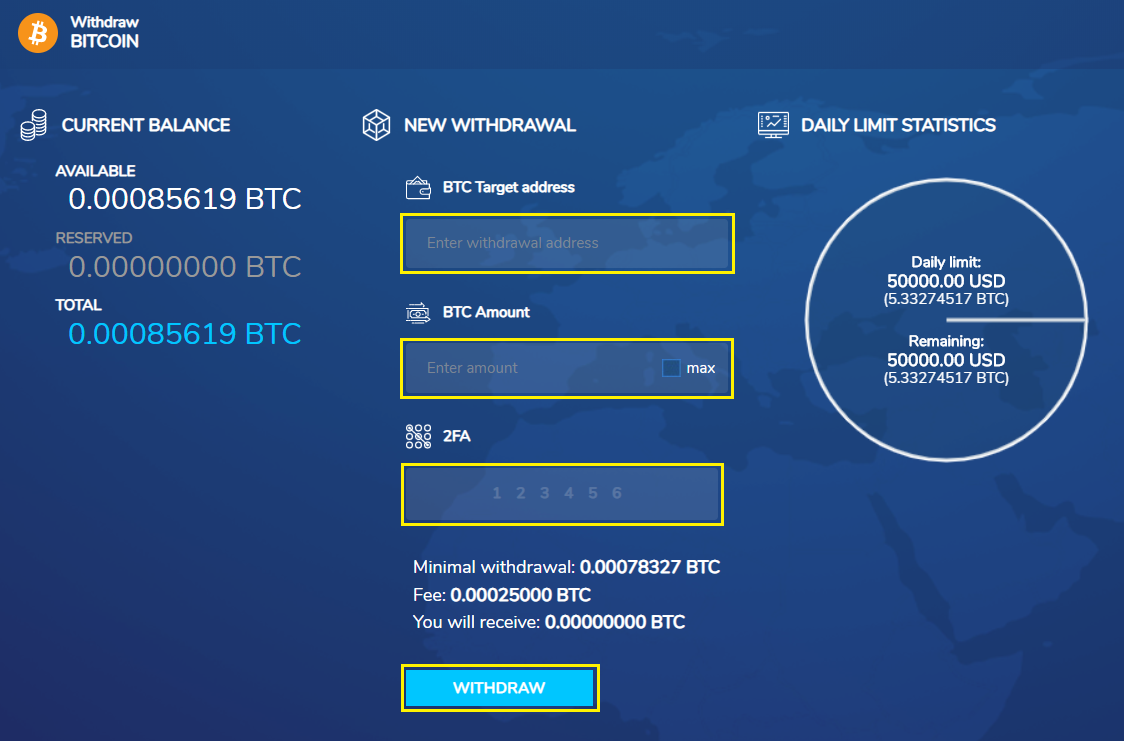
The system will now send the confirmation email to your Xcalibra registered email address.
Open the email titled "Withdraw Request Confirmation", make sure it is the intended transaction, and then click Confirm Withdraw.
To check your withdrawal status, scroll down on your withdraw page and find WITHDRAWAL HISTORY.
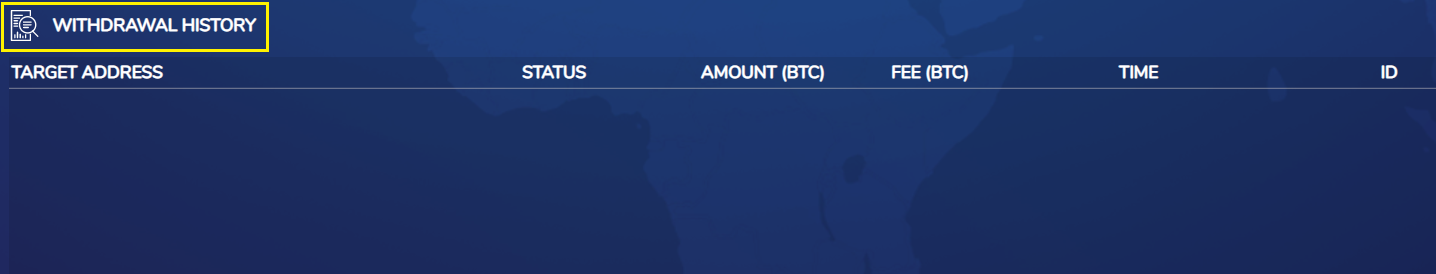
How to make a withdrawal on Xcalibra?
May 15th 2019