Please visit the Xcalibra website and Sign in to your account.
If you do not have any cryptocurrency or fiat on your account, please make a deposit.
Select the market on the left side of the screen, for example, SFX/BTC.

If you want to buy SFX go to the buy side where you can choose one of three options for buying: LIMIT, MARKET and STOP ORDER.
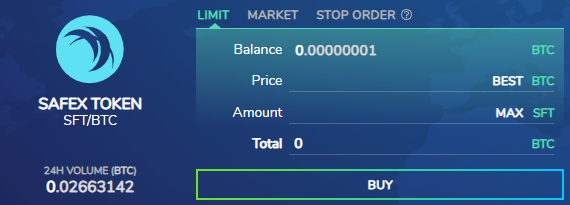
1. Limit Buy Order
A limit order is an order that you place on the order book with a specific limit price. The limit price is determined by you. When you place a limit order, the trade will only be executed if the market price reaches your limit price (or better). Therefore, you may use limit orders to buy at a lower price or to sell at a higher price than the current market price.
Unlike market orders, where trades are executed instantly at the current market price, limit orders are placed on the order book and are not executed immediately, meaning that you save on fees as a market maker.
How to use it?
Let’s say you want to buy SFX at a higher price than what is currently being asked. After logging in to your Xcalibra account, choose the SFX/BTC market you want and go to the exchange page. Then, find the Limit order tab, set the price and amount, and click the Buy button.
After that, you will see a confirmation message on the screen, and your limit order will be placed on the order book.
You can see and manage your open orders on the right side of the screen in the section “My Orders”. The limit order will only execute if the market price reaches your limit price. If the market price doesn’t reach the price you set, the limit order will remain open.
2. Market Buy Order
A market order is an order to quickly buy or sell at the best available current price. It needs liquidity to be filled, meaning that it is executed based on the limit orders that were previously placed on the order book.
Unlike limit orders, where orders are placed on the order book, market orders are executed instantly at the current market price, meaning that you pay the fees as a market taker.
How to use it?
Let’s say you want to create a market order to buy 2 SFX. After logging in to your Xcalibra account, choose the SFX/BTC market and go to the exchange page. Then, find the Market order tab on the Buy side, set the amount to 2 SFX, and click the Buy button.
After that, you will see a confirmation message on the screen, and your market order will be executed.
Since market orders are executed right away, your market buy order will match the cheapest limit sell order available on the order book.
3. Stop Order Buy Order
Suppose SFX has crashed to 0.002 BTC. It's low, and it's a good time to buy those 300 SFX you've been wanting. But you think it isn't done crashing and would like to wait for it to go even lower before buying. Still, you could be wrong, and want to be sure you don't miss out on buying if a whale comes along and pumps the price up to the moon. You can place a STOP ORDER order with these parameters:
Stop: 0.0022 BTC
Limit: 0.0025 BTC
Amount: 300 SFX
Then click "Buy" in the stop-order box. A confirmation box will pop up telling you what will happen: "If the lowest ask rises to or above 0.0022 BTC, an order to buy 300 SFX at a price of 0.0025 BTC will be placed."
Now, you can watch the price plummet as bagholders wail in despair. But if you're wrong and the price skyrockets, you'll automatically buy-in when the lowest ask reaches 0.0022 BTC (as long as there are enough sell orders at or below 0.0025 BTC to cover your purchase).
As with the sell-type stop-order, you can place your limit anywhere you want. If you want to bet on a downtick after the price hits 0.0022 BTC, you can set your stop at 0.0022 BTC and your limit at 0.0021 BTC. This will cause a buy order at 0.0021 BTC to be placed when the lowest ask reaches 0.0022 BTC.
If this is all too much to remember, try entering some numbers in the stop-order box and clicking "Buy" or "Sell." The confirmation box will come up and tell you exactly what will happen, and the order won't actually be placed until you approve it.